How does one use a GRE calculator?
The Graduate Record Examination, popularly known as the GRE, is a step forward towards your pursuit of a Master of Science (MS) degree. Colleges and universities from many different nations of the world consider a good score in GRE to be a prerequisite for granting admission. GRE, as a system, is created and maintained by a non-profit organization called Education Testing Service (ETS), based in USA. The variants of GRE include
- General Test — which most of the students throughout the world opt for
- Subject Test — which measures achievements and specialized knowledge in particular subjects
In GRE, there are basically 2 sections – the verbal and quantitative sections. The verbal section of the GRE is designed to know whether students can properly grasp the contents of the written information or not. Meanwhile, quantitative section is designed to test the skills necessary to solve mathematical calculations that are required in the higher level of studies. GRE Calculator is used for quantitative tests.
This is a guide about what GRE calculator is and how to use one.
Introducing GRE Calculator
In a GRE test, you will find a basic on-screen calculator on the left hand side of the screen. The calculator works in the PEMDAS protocol where the calculations priority by default is the descending order of parentheses, exponents, multiplication, division, addition and subtraction. The calculator can handle up to 8 digits of calculation. The buttons of the calculator function exactly the way an ordinary four-function physical calculator can perform.
Buttons and Functions in GRE Calculator
There are 26 buttons in a GRE Calculator. They include the following:
- 10 buttons are for the numeral 0-9.
- Three buttons including MR, MC and M+ are for handling memory operations.
- Meanwhile, 4 buttons at the right side of the calculator are for the basic mathematical calculations of addition, subtraction, multiplication and division.
- The upper two right hand buttons are for handling parentheses.
- Two buttons at the right for clearing the contents of the screen and memory.
- Then there is also a button for handling square roots.
- Around the bottom right of the calculator there is the equals-to function for final calculations.
- There is also a button for decimal point, while a button is also available for attributing positive and negative numeral properties.
- The final button, which is also the biggest button called ‘Transfer Display’ through which calculated answers can be directly sent to the main answer sheet on the computer, in case there is a ‘fill in the blanks’ question.
Avoiding Full Dependence
Although GRE calculators may be very useful for saving time and effort, full dependence on the calculator could prove counterproductive. For some simple and basic calculations, the use of paper and pencil could still save you more time than the calculator. A look into the questions at first glance, might get you thinking that calculators are absolutely necessary. However, GRE questions are designed to be so! Thus, you have to think carefully before choosing your calculation device – sometimes the device inside your head could help you much better than a calculator.
Some valuable tips for GRE calculations
- Do remember some of the following tips to ensure that your calculations during the GRE tests are fast and accurate.
- Balancing your focus on multiple subjects. For example, even though it may look easy, don’t just focus on compound interests. Fixation on special aspects may get you through the easy and medium questions, but will make it difficult in the harder sections.
- Take your time on questions with long sentences. Don’t rush to conclusions, as the answer to that question could be different based on different words.
- Follow the 2 minute per answer rule. In case you know the answers to the current, proceed to the next. Otherwise, spend no more than 2 minutes. However, sometimes it may be worth it to give a difficult question some extra seconds saved from easier ones.
- Observe table and graphs thoroughly. Don’t jump to conclusions. Grasping the data is very important
With the guidance and tips provided, calculate your scores using the GRE calculator is not difficult at all. Just remember though that your GRE scores depend greatly on your effort and knowledge. Good luck!
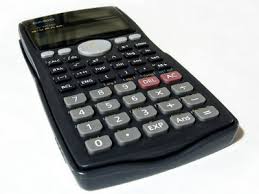
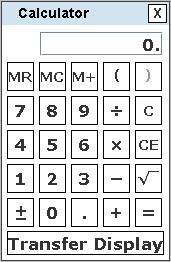
Be the first to comment on "GRE Calculator: An Idiot’s Guide On How To Use One"