Laptops are very useful tools for college students. They make numerous school tasks easier. They serve a very important role in getting, storing, organizing and presenting information. Laptops arguably make college life considerably easier. Hence, choosing a laptop should not be an impulsive decision. Getting such a gadget that may cost as much as a semester’s tuition should be carefully thought out. The points presented below can help in making a good decision on which laptop to get. They serve as guidelines in finding the best laptop for college, one that can serve both needs and preferences.
10. Design

There is nothing wrong with wanting a laptop with good design even if it’s only for the aesthetics. As a college student, you will often be carrying your laptop with you. It becomes part of your student life. It only makes sense to have it according to your preferences. There’s nothing wrong with making your laptop one way of expressing yourself, for showing individuality. Design should be the least of your priorities, though.
9. Laptop Type

In general, laptops are computers that are not considered as desktop or tablet computers. There are many devices that can be classified as laptops but are marketed under different classifications or sub-categories. These include the full-size laptops (usually with 11-inch displays or larger), netbooks, ultrabooks, subnotebooks, and laptop-tablet hybrids. You can’t just go to a computer store and ask for a laptop without encountering further clarifications on which specific type of laptop computer you need. It is important to get acquainted with these sub-categories to know how they suit your needs. You may not really need a super-thin ultrabook or a flashy “transforming” touchscreen laptop that can be folded into a tablet computer.
8. Operating System

There are at least two major groups of laptop users at present: Mac and Windows users. That means that is you want to get a laptop, you need to choose which operating system is right for you. This can’t be made into a simple guesswork. Deciding on an operating system is like choosing your school. It’s similar to choosing the environment you will be working with. It is important to remember that the operating system has significant influence on user experience. It is not difficult to learn a new operating system but it can be inconvenient and unnecessary especially when you will end up needing features or software found in the operating system you did not choose.
7. Intended Use

Ideally, you should get the laptop that fits your intended use. You don’t have to spend so much for a device with a hyper-powerful processor and graphics card if you only want something that can connect to the Internet and handle multiple tasks involving documents, programming, or some graphics. If you attend business school, a netbook may already suffice. You may need superior specs if you are into programming or media production. The goal is to choose a laptop that suits your college life, not to get something you can brag about or use for demanding games.
6. Price

Nowadays, price can be ranked as a priority that is more important than the intended use of a laptop. This is because there are many cheap options for quality and satisfactorily performing laptops available. It is rather unintelligent not to make use of the more affordable choices. Unless your goal is a specific brand known for premium (expensive) prices, you should give importance to the value-to-performance aspect of the laptop you are choosing. Make good use of the Internet by finding and comparing great deals on laptops.
5. Processor

The processor determines the computing capabilities of a laptop. Hence, if you need greater performance you have to choose a more advanced or more powerful processor. Unlike desktop computers, laptops cannot be bought with the user having the option to specify the internal components to use. It is therefore important for buyers to separately assess the laptop processor to see if it can satisfy their needs. Some laptops may come with very attractive designs but with poor internals. Others may have tempting specs on paper but are using processors produced by not so reliable manufacturers.
4. Hard Drive and RAM

The hard drive is the component of a laptop that stores that data fed into it. The RAM, on the other hand, is the component that has a significant say on the speed of a laptop. Both are memory components that serve different purposes. Both need to be assessed to determine whether or not a laptop can be enough to address your needs. It is recommended to have a laptop hard disk and RAM that use advanced technologies for reliability and better performance. As much as possible, avoid laptops that still use less efficient technologies like PATA and the older DDR versions.
3. Battery Life

The battery is another aspect that needs careful assessing. A laptop should have enough battery capacity to last for reasonable amount of usage time. While a laptop usually supports AC power connection, portability calls for a battery that has sufficient juice to make a laptop useful enough. A college student is hardly near an AC power outlet most of the time so a long-lasting battery is preferable. As much as possible, the battery capacity should not be sacrificed for the laptop’s thinness or design sleekness.
2. Connectivity
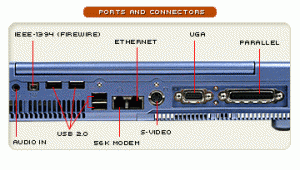
A laptop should have comprehensive connectivity options. This means that it should be able to connect through most data and device connection technologies available. These connection technologies include the basic LAN port, Wi-Fi, USB, Bluetooth, audio jack, and HDMI. If all these connectivity options can be packed in a small smartphone, there’s no reason not to have them on your laptop. The USB, for one, has to be present as it enables connection to almost anything with the help of adapters. Wi-Fi connection is also very important for free Internet access in areas where free Wi-Fi signals are available. Most schools offer free Wi-Fi connection on campus.
1. Durability and Reliability

This does not need further emphasizing or justifying. A laptop has to be durable and reliable. A student who stores a lot of school-related materials on a laptop should always take into account the durability of the laptop to purchase. A laptop should be able to survive a slight bump or minor drop. It should not easily malfunction after a sudden power outage. It should also have no overheating issues. To learn about a laptop’s durability, it helps going over laptop buyer or owner reviews, or asking for recommendations from those who have had experiences in using the laptops you are planning to get.

Be the first to comment on "Top 10 Points to Consider in Choosing the Best Laptop for College"