Privacy is one of the prevailing issues related to internet and computer use. At one point, you experience people borrowing your iPhone, computer, and other gadgets. Even if you trust them, you cannot really say whether or not they spy on what you are browsing on the internet. It is always safe to clear your google history before letting other people use your gadgets.
Here are the simple steps on how to clear google history:
1. On your browser, type in google.com/history.
2. You will be led to a sign in page where you need to fill-up your google details. Refer to the photo below:
3. After you have entered your Google account details, you will be led to the web history page that will allow you to manage your settings. You have two options in clearing your google history.
Option 1. Before opening any site, set your google history privately and your Google searches will not be saved.
Option 2. Allow sites to be saved in your google history, then, remove them all after browsing the internet.
4. If you choose Option 1 then, you are going to see this page (refer to the photo below). Just click on “No Thanks” button to clear google history prior to internet browsing.
5. If you choose Option 2, start browsing and remove Google history after you are done browsing through the internet. All you have to do is click on “All history”.
6. Click on either “Remove Items” or “Remove All Web History”.
For those who are not internet savvy, these are the simple steps on how to clear google history when browsing the internet. However, if you are using an iPhone or iPad, this is how you clear google history on your mobile gadgets.
Safari Browser (This is applicable for iPhone and iPad)
1. On your home screen, click on Settings. It looks like this gear icon:
2. When you enter the settings page, look for the Safari browser icon that looks like this:
3. In the Safari control panel, scroll down until you see the label “Clear History”. Just click on it, and your google history will be cleared. You can also clear passwords and history by tapping on the second button “Clear Cookies and Data”.
Of course, not everyone uses iOs software in their gadgets. Android is also becoming popular nowadays. So, here are simple steps on how to clear google history on your android gadget.
Android Gadgets
1. Open your browser and type in google.com
2. When you are in the google site, you have to log into your google account.
3. Once you have done step 2, click on “History” at the bottom of the page.
4. You will be directed to the list of sites you have visited on your android gadget. Just click “X” on the left side to delete each link.
5. Another option is to turn off the save search function permanently. To do this, you have to sign in and provide google details.
6. Instead of clicking the “History” button, click on “Settings”.
7. To clear google history permanently, click on “Do not save searches”.
It is recommended to create your Google account because it allows you to manage your settings through an all in one account. It is definitely easy to go back to the old sites you have visited when they are stored in history. But, clearing google history is also one way to protect your privacy. Just remember that you cannot bring back the previous links when you clear your google history. Google permanently saves all google history in their servers. When legal issues arise, they can always retrieve the links you have visited.
The site you visit reflects the kind of person you are. If other people borrow your gadgets, protect your privacy and clear your google history first. Clear your searches and do not forget to always log out from your Google account.
With this simple to understand guide, any dummy would know how to clear Google history easily.
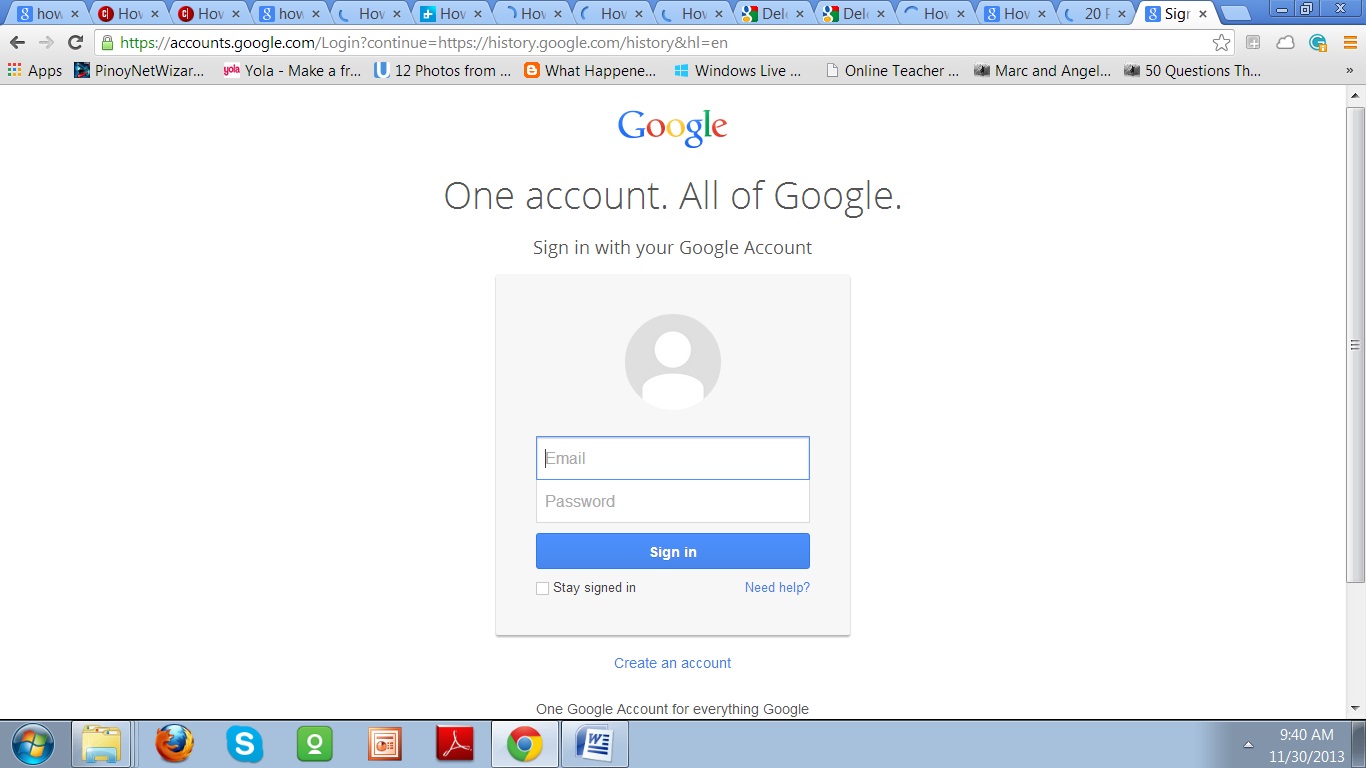
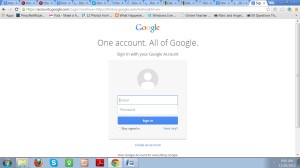


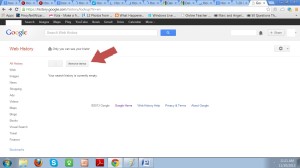

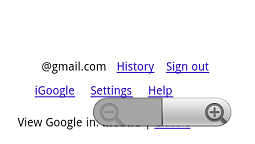
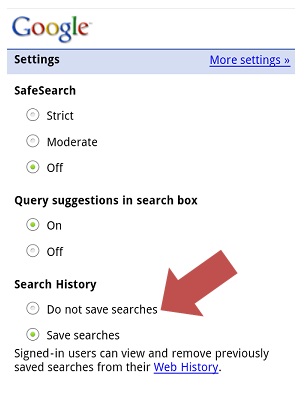
Be the first to comment on "Dummy Lesson 101: How To Clear Google History"